WiFi Password Generator
WiFi Password QR Code GeneratorCustomize Your Password
Wifi password generator: In today’s digitalized world, WiFi network security is very important. It is a piece of cake for hackers to crack weak WiFi passwords, leaving a door open for intruders to access your personal data. For the people who like quick methods for strong and secure WiFi password generation, A WiFi password generator tool is a good option. In this guide, we will be addressing everything that one should know about WiFi password generation, such as generating strong passwords, security importance, and making a QR code for password sharing.
WiFi Password Generator
A WiFi password generator tool is a computer program/tool that automatically creates strong, high-entropy passwords for your WiFi interface. They are made very secure so that the chances of an attempted hacking are less against it. The generator usually allows user options to customize passwords with upper- and lowercase characters, numbers, symbols, and ambiguous characters.
Why is a Strong WiFi Password Important?
Your WiFi network is an entry to your online life. A weak password will thereby amount to:
- Unauthorized access to your network
- Slower Internet access by unknown users who consume your bandwidth
- Threat of hacking, data theft, and cyber attacks
- A fertile ground where intrusion from malware and phishing can take place
By working with A WiFi password generator tool, the result would be a strong password, duly securing you in order to foil many of these risks.
How to Generate WiFi Password
Generating a WiFi password is easy. Follow this procedure:
- Use WiFi Password Generator Tools – Go to any online WiFi password generator tool and specify the password length and password character types.
- Mix It Up With Characters – A strong password should have uppercase letters, lowercase letters, numbers, and symbols.
- Do Not Use Any Personal Information – Your name, birth date, or any info that can be guessed should never be used in the password.
- Make It Long – The longer it gets, the stronger a password is. Always aim for 12-16 characters at least.
- Store The Password – Always store these passwords in a safe place like a password manager.
Features of A Good WiFi Password Generator Tool
- Customizable password options (length, character types, symbols)
- One-click generation
- Copy button to save buffers
- QR code generator for easy connection
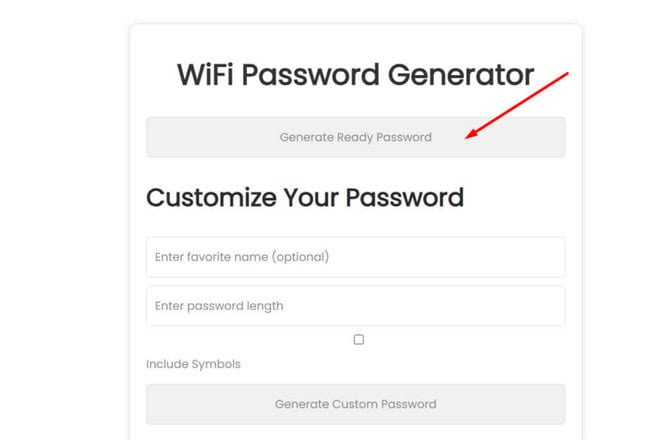
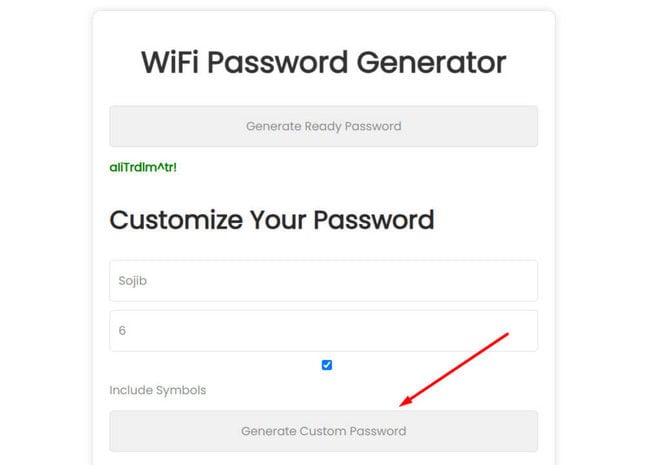
A WiFi password QR code generator helps users connect to WiFi without manual entry of a password. This is especially helpful for businesses, cafes, and offices. Here is how to generate a QR code for your WiFi password:
Wifi Password Generator
Enter Your Network Details: Enter the SSID (WiFi name) and password by the QR code generator tool. Generate the QR Code: Click on the generate button to produce the QR code. Save and Share: Print or display the QR code for guests to scan and connect instantly.
How to Secure Your WiFi Network
In addition to creating a WiFi password generator, undertake the following security measures:
Change Default Credentials: Change the default router username and password. Enable WPA3 Security: Select either WPA3 or WPA2 for enhanced security. Disable WPS: Allowing WPS may make your router vulnerable, so disable it in its settings. Limit Device Access: Set up a guest network for visitors. Update Your Router Firmware: Always keep the firmware version of your router current to patch the security vulnerabilities.
Conclusion: A WiFi password generator tool not just helps you make secure passwords, but it also comes in handy when the security for your network against cyber threats is at stake. Whether you would use a classic password generator or a WiFi password QR code generator, security for your network should always remain the prime aspect. Follow the best practices to create a strong and secured WiFi network.
This way, you would be capable of generating a secured WiFi password within the blink of an eye, rendering your internet connection safe from unauthorized access.
Table of Contents
Toggle